This article provides a step-by-step instruction on how to upgrade a SQL Server 2012 RTM Evaluation Edition server to a BI edition. Similar steps can be used to upgrade to any other licensed editions, Developer/Standard/Enterprise.
Long story short, changing the edition from the Evaluation edition to another one does not require building and migrating to a new server with the intended edition. As the Evaluation edition is a 180-day trial edition of Enterprise edition, there can be some issues when changing the edition to a non-Enterprise edition due to incompatible features used. This article assumes that the features used in the sample SQL Server instance with the Evaluation edition are non-Enterprise only features.
Prerequisites
- A SQL Server 2012 RTM instance in Evaluation mode to be upgraded.
- A Developer/Standard/BI/Enterprise License Key or the ISO file of the SQL Server 2012 RTM installation that contains the license key.
Steps
In the sample below, the SQL Server instance is running on Evaluation mode, and it is to be upgraded to the BI edition. None of the Enterprise only features are installed.
1. Run the SQL Server 2012 RTM ISO file.
2. Choose Maintenance > Edition Upgrade.
3. Click Next on Setup Support Rules.
4. Follow the Upgrade the Edition for SQL Server 2012, which starts with Setup Support Rules.
5. On the next screen, choose Enter the product key and type in the product key of the new license. This is usually pre-filled for Developer edition; or if the licensed ISO file is used.
6. Accept the License Terms on the next screen.
7. Select the instance to be upgraded to the new edition.
8. The installation will then continue with running Edition Upgrade Rules. This is where feature compatibility is being checked.
9. Click Upgrade on the next screen.
10. Once the upgrade is successful, click Close.
11. Verify that the existing SQL Server instance has been upgraded to the correct edition by checking via SQL Server Management Studio. For more information on how to check the edition, see my blog post here.
Wrap Up
This post provides a step-by-step instruction on how to upgrade a SQL Server 2012 RTM instance with Evaluation edition to a different edition. It is a relatively easy process when only the compatible features are used. To check when the Evaluation edition expire, please see my earlier post here.
If you have had some curly experience in upgrading, please feel free to leave a comment. Thank you!
Further Reading
Upgrade to a Different Edition of SQL Server 2012 (Setup) on Technet
Retrieving SQL Server 2012 Evaluation Period Expiry Date
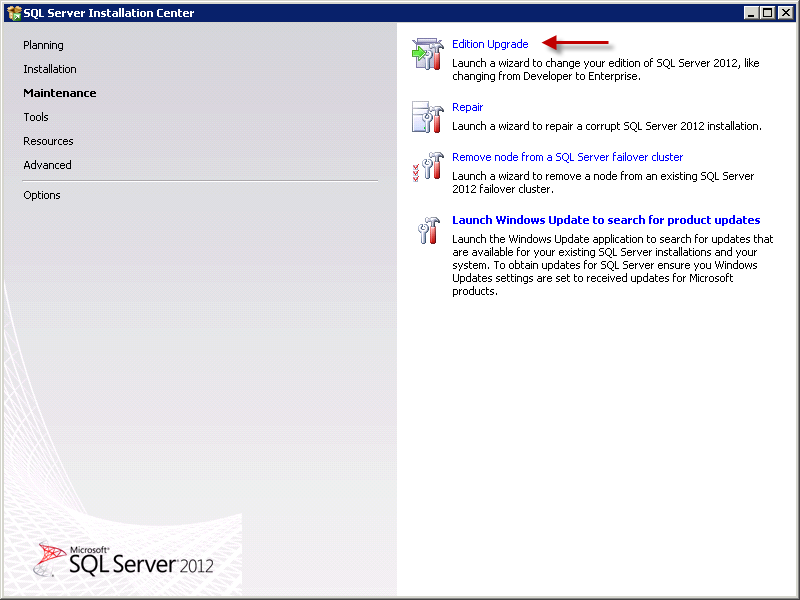
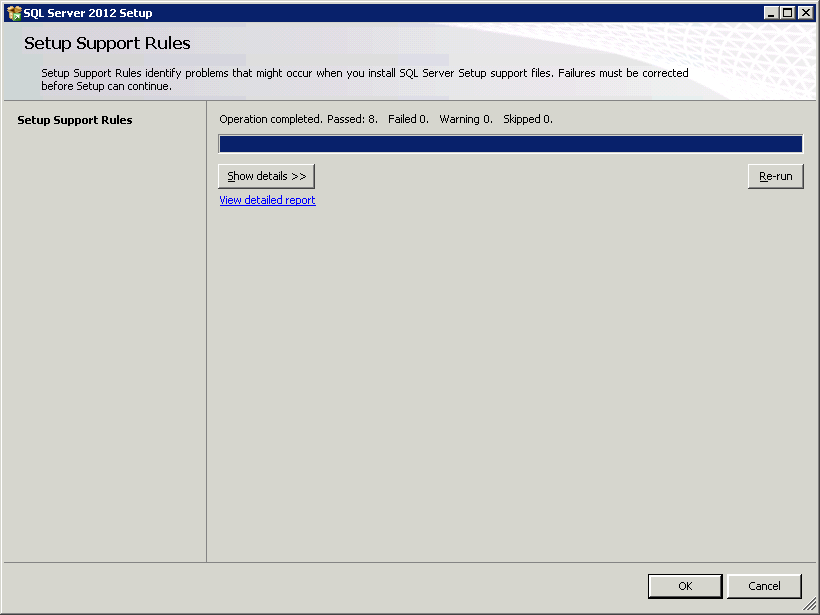
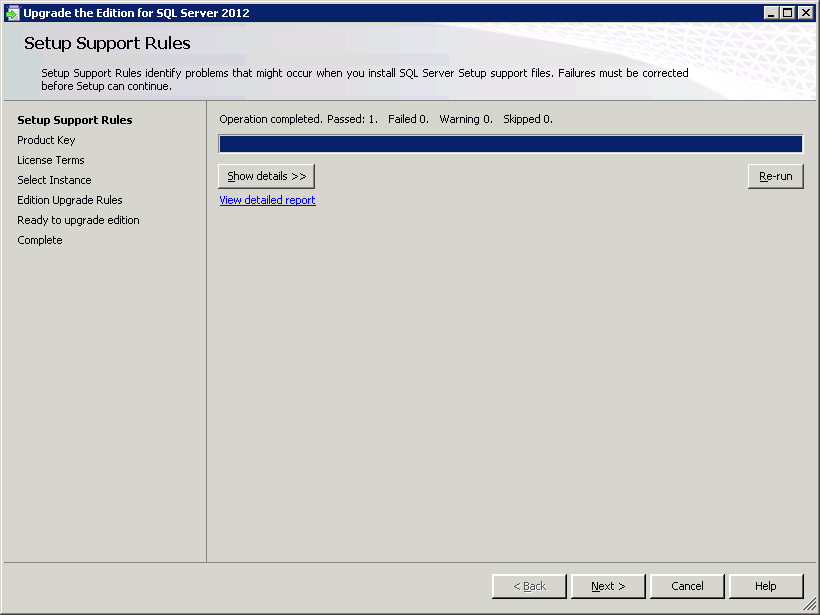
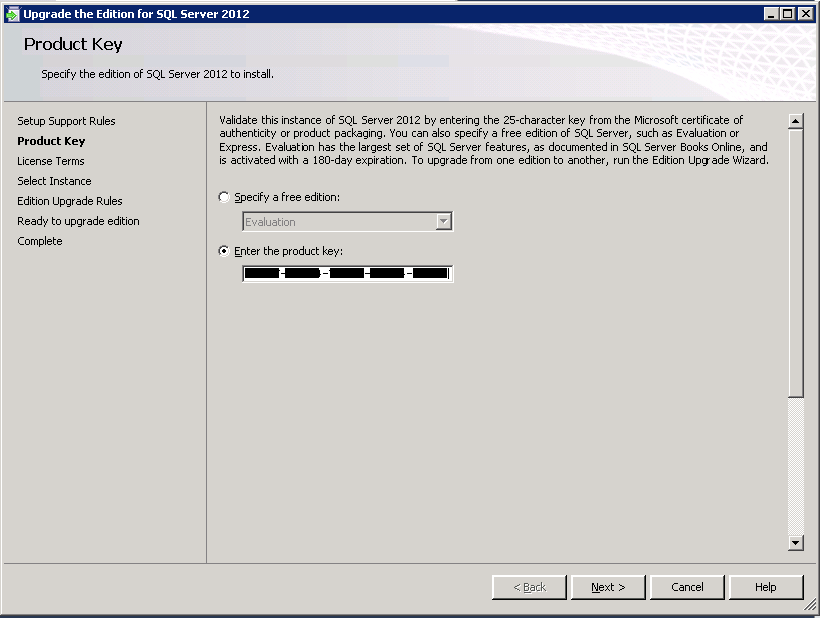
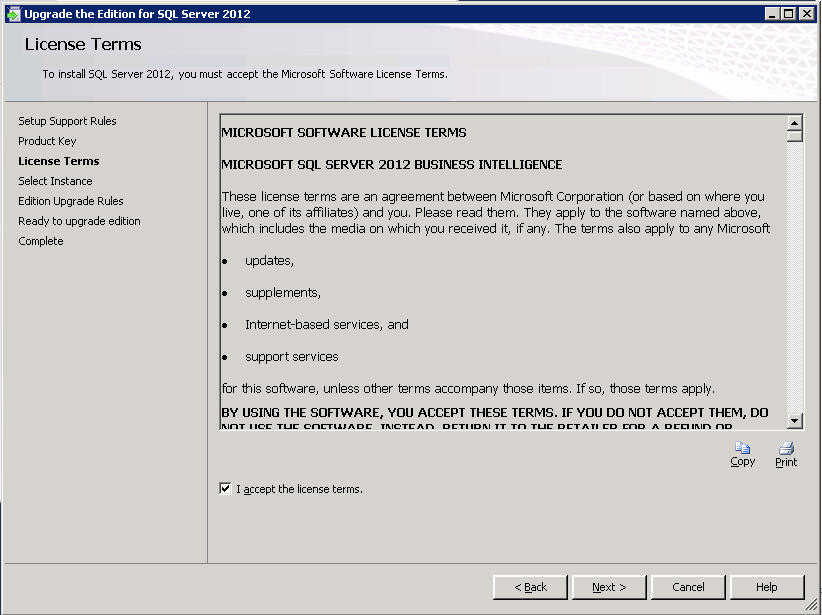
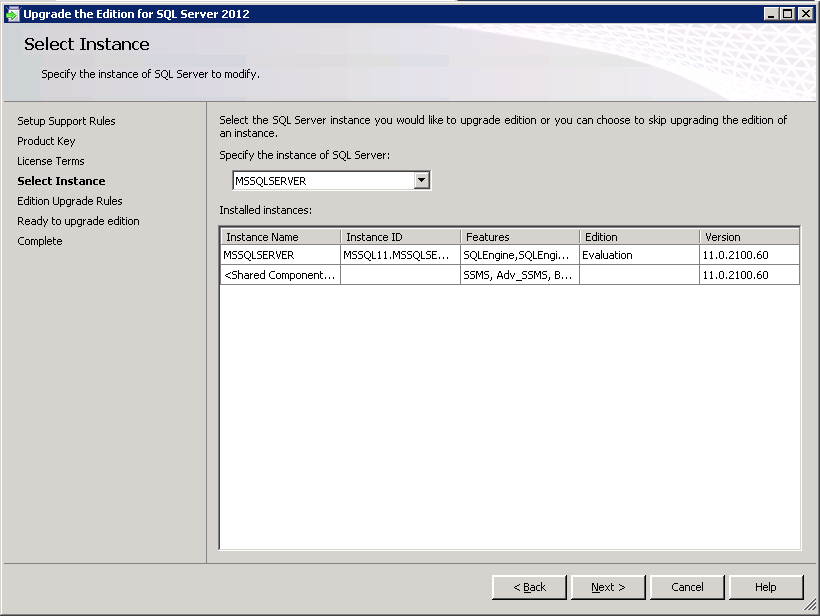
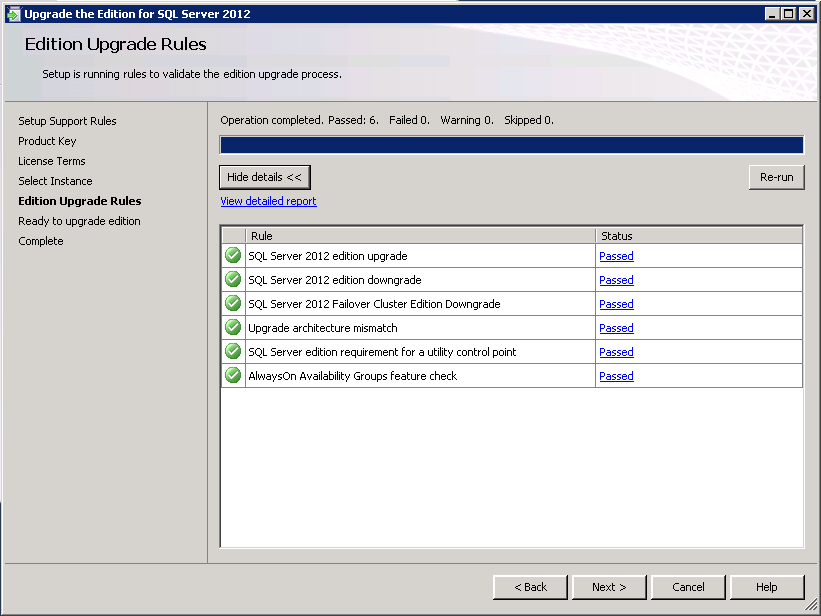
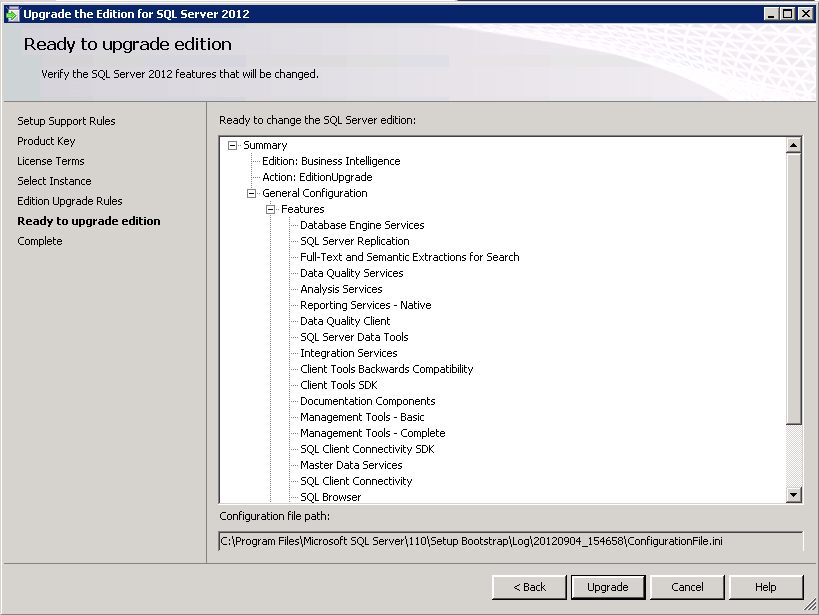
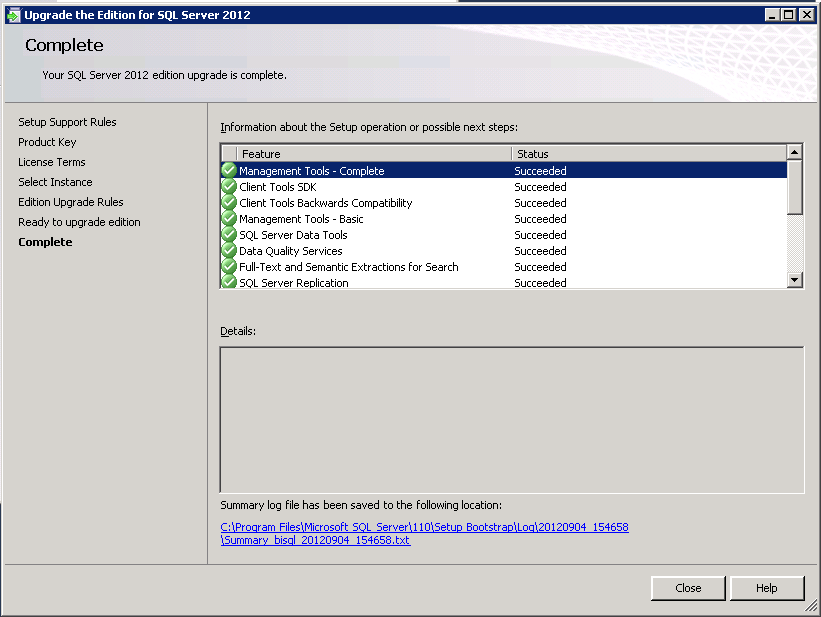

66 Responses
Awesome, this was helpful for my first time upgrading from an eval copy of SQL
Hi,
Some questions : I installed sql server 2012 evaluation. I want to edition-upgrade to standard. Do I need specific installation media, or can I do this with the evaluation installation media, or can I do this without installation media and just enter a key in the installation center?
thx!
Steve
Hello,
The key dictates which version you have. So you can “upgrade” from SQL Server 2012 Evaluation Edition to Standard Edition with either of these:
1. SQL Server 2012 ISO file for Standard Edition (which has Standard edition license key embedded in it). In which case, Step 5 would have the license key automatically pre-populated for you.
2. SQL Server 2012 ISO file for Evaluation copy and a Standard Edition license key (e.g. the key could be coming from your MSDN subscription). In step 5, you need to type in the Standard Edition license key.
Hope this helps.
Julie
Hello,
In SQL Server 2012 Ent evaluation edition and it expried , I want to edition-upgrade to standard follow Procedure of JULIE KOESMARNO, Database will be alive or delete ??
Thank you
Best Reguard
Spot on that thanks – i’m only an installer of this stuff and that dug me right out of a potentially boring installation hole 🙂
It seems obvious but I’d like to make sure…
Does this upgrade cause the SQL Server service to restart?
It depends on the installation. From memory, I didn’t have to manually restart the service (it might have been in the background though?). In some cases, you may need to restart the machine. It’s better to have no one using/accessing the machine in case you need to restart the service / machine.
Hope this helps.
Julie
Hello,
i have also a Problem ti activate a SQL Server 2012.
It was installed by a unattended Install Script directly with SP1.
Now the Key will not accepted.
Can it be the Problem, that the SP1 was Installed with the unattended Install Script???
It is a BI – Version from the Action Pack.
Thanks for helping.
Regards,
Walt
Hi Walt,
Interesting question!
What is the command line you use for registering the key when running the unattended install script? Is it something similar to the below?
Setup.exe /q /ACTION=editionupgrade /INSTANCENAME=MSSQLSERVER /PID=" /IACCEPTSQLSERVERLICENSETERMS
Could it be possible that the key has been used by another instance?
Is it a brand new install or is it an an instance with existing databases?
Would you be able to share the error message?
Thank you!
Julie
Hi Julie
The Install was started with the command Line …
setup.exe /CONFIGURATIONFILE=SQL.txt /SAPWD=”xyz” /SQLSVCPASSWORD=”xyz” /AGTSVCPASSWORD=”xyz”
FileContent:
; ****************************************************************************
;SQLSERVER 2012 Configuration File
[OPTIONS]
;———————————————————————-
;Install Settings
;———————————————————————-
ACTION=”Install”
HELP=”False”
;on server core
;UIMode=”EnableUIOnServerCore”
;QUIET=”True”
;on server GUI
;QUIETSIMPLE=”True”
QUIET=”True”
INDICATEPROGRESS=”True”
UpdateEnabled=”TRUE”
; “MU” for MS update, or UNC
UpdateSource=”\sql2012sp1″
FEATURES=SQLENGINE,ADV_SSMS
FILESTREAMLEVEL=”0″
SQMREPORTING=”False”
;———————————————————————-
;Instance Settings
;———————————————————————-
INSTANCEID=”SQL”
INSTANCENAME=”SQL”
SQLCOLLATION=”Latin1_General_CI_AS”
X86=”False”
IAcceptSQLServerLicenseTerms=”True”
;———————————————————————-
;Install folders
;dont use “” when Path is just Drive Letter
;———————————————————————-
INSTALLSHAREDDIR=”C:\Program Files\Microsoft SQL Server”
INSTALLSHAREDWOWDIR=”C:\Program Files (x86)\Microsoft SQL Server”
INSTANCEDIR=”C:\Program Files\Microsoft SQL Server”
INSTALLSQLDATADIR=”D:\MSSQL\SQL”
SQLUSERDBDIR=”D:\MSSQL\SQL”
SQLUSERDBLOGDIR=”E:\MSSQL\SQL”
SQLTEMPDBDIR=”F:\MSSQL\SQL01″
SQLTEMPDBLOGDIR=”F:\MSSQL\SQL”
SQLBACKUPDIR=”F:\MSSQL\SQL”
;———————————————————————-
;Services
;———————————————————————-
SQLSVCSTARTUPTYPE=”Automatic”
AGTSVCSTARTUPTYPE=”Automatic”
BROWSERSVCSTARTUPTYPE=”manual”
TCPENABLED=”1″
;———————————————————————-
;Security
;———————————————————————-
SQLSVCACCOUNT=”xyz”
SQLSYSADMINACCOUNTS=”xyz” “xyz”
AGTSVCACCOUNT=”xyz”
SECURITYMODE=”SQL”
It is not possible, that the Key is already used.
It was a brand new Installation on a Win2012 Server. (VirtualServer)
But THE BEST COMES LAST:
Now it works !!! (???????????????????)
It shows me, he want now “Upgrade” to the correct Version: BI
Believe me, i tried aprox. 10 times.
Also another Person typed in the (same) Key.
Incredible !
At Friday and today morning, the Key was not accepted.
I found no fault on my side.
I can not give a Solution Report for this Problem.
It’s MAGIC ! ~
Best regards,
Walt
Awesome. Thank you for sharing the script. Good to hear that it’s finally working.
Kind regards,
Julie
hi ,
i`ve got an installation with Microsoft SQL Server 2012 Enterprise Evaluation
but looking at the pricing and stuff client wants to go for standard edition
by looking at the link http://msdn.microsoft.com/en-us/library/ms143393.aspx , microsoft suggested that it is possible
can i just enter product key for standard or do i need to reinstall everything from scratch
Any help is greatly appreciated
Thanks
pskh
Hi pskh,
You can enter product key; there is no need to install from scratch, if the Edition Upgrade (downgrade) is successful. Simply run the ISO file of SQL Server 2012, and follow step 1 in this post.
As long as you the existing database instance is not using any SQL Server 2012 Enterprise edition specific, the “downgrade” to Standard Edition should work with out any issue. The check is performed during the “downgrade” as mentioned in Step 8.
Good luck and hope this helps.
Julie
Thanks a lot Julie for the Prompt reply
i will surely share my experience of how it goes
Regards
PSKH
Hi Julie,
Very informative. Thank you so much.
I plan to try this weekend where I will have a SQL Express Edition to an Enterprise Edition.
Will share my experiences.
Here is an interesting question I had and might help others as well.
Appreciate your inputs.
=============
Two parts – Windows and SQL Server
1) Windows
Q. Can build a Virtual Appliance (Hyper-V VM) using Evaluation copy of Windows Server 2008 (Non-Activated) for Demo purposes and once the eval expires, the prospect / customer can add their licensed key.
Will we run into any licensing issues here?
2) SQL Server
Q. Can we bundle SQL Server 2012 180 Eval / SQL Server Express 2012 with Approved Re-distributable agreement with the above OS as part of a custom Solution for Demo purposes again
The Goal of the Appliance would be to deploy a custom Migration Scenario to the prospects and customers moving from one DB to another.
=============
Best,
Anil
Solutions Architect, SQL Server and DB2 Solutions
IBM Champion
Hi Anil,
Thank you for visiting and for the great questions! I would love to hear more on your experience with upgrading from SQL Server Express edition to Enterprise edition.
Q1. on Windows
As far as I know, there should not be any technical licensing issues with the scenario you have described above. You should be able to use non-activated Windows until the evaluation period expires for evaluation purposes, and then enter the license key at a later date. I have done this a couple of times myself and have not run into any issues. Please note that I am not a System Administrator, so my experience here does not speak for all technical cases. From the legality stand point, I would recommend reviewing the terms and conditions as set out by Microsoft for the appropriate region.
Q2. SQL Server
I am not a license expert. But the scenario you have described above is quite common. In fact, Microsoft has provided something similar (BI Image) to what you have described for evaluation purposes here http://www.microsoft.com/betaexperience/pd/BIVHD/enus/
Hope this helps!
Kind regards,
Julie
Hi Julie,
thank you soo much. Very helpful.
will be a frequent visitor as i have subscribed your site.
have a great day!
Best,
Anil
[…] You can read a good set of instructions for converting your eval license to a full license here: https://www.mssqlgirl.com/upgrading-from-sql-server-2012-evaluation-edition.html […]
[…] Upgrading from SQL Server 2012 Evaluation Edition […]
[…] The Standard fix for this is to simply run the “Edition upgrade” from the SQL Server Installation Center with a legitimate 2012 key (See this extremely detailed blog post: https://www.mssqlgirl.com/upgrading-from-sql-server-2012-evaluation-edition.html). […]
Thanks Julie – this really helped. I had a Project Server demo that I had sunk days of work into, with which the Enterprise Evaluation had expired… stupid mistake picked Eval to start with, but by upgrading to the 12/10/12 release of Enterprise, I was able to restore the instance, and all of my great BI that I worked so hard to build! Thanks again.
Hi Nate,
Great to hear that it’s working well for you! (Sorry about the delayed reply)
Julie
Thanks for the post Julie!
I ran into an even more devious situation: upgrading a CTP Evaluation Edition (version 11.1.9000.5) to an MSDN licensed Developer edition. The EDITION upgrade worked flawlessly; however, the VERSION number of the instance did not change. As you know, updates are based on the version instead of the edition.
Hi Chris,
Thank you for sharing the info on Version and Edition. (Sorry for the delayed reply).
Kind regards,
Julie
Thanks for the post, Julie. When I try to upgrade (downgrade) from Eval to Standard, I get the message that “The selected edition downgrade path is not valid.” You state in an earlier post “As long as you the existing database instance is not using any SQL Server 2012 Enterprise edition specific, the “downgrade” to Standard Edition should work with out any issue.” How do I check or remove “Enterprise edition specific” features or stuff from my evaluation instance?
Thanks,
Barry
Hi Barry,
Brilliant question! The DMV sys.dm_db_persisted_sku_features will tell you specific features that are only supported by the edition that you have currently installed.
Check it out here: http://msdn.microsoft.com/en-us/library/cc280724.aspx
There is also an article in MSSQLTips with more detailed information on downgrading SQL Server edition too: http://www.mssqltips.com/sqlservertip/3079/downgrade-from-sql-server-enterprise-edition-to-standard-edition/
Hope this helps,
Julie
Great post. I was about to go the hard and long way… 🙂
Have patient – i had to wait 15 minutes after pushing the “upgrade” button before any response. (and it’s not due to slow hardware :-))
just my 5 cents!
Clark, thanks for leaving that comment. The process to upgrade from Eval > Licensed took around 15 minutes for me as well.
Hi, I’ve facing trouble…
I installed SQL-server enterprise evaluation on fail-over cluster with two nodes. and now remains only 3-days for expiry date. I thought that I can upgrade it to enterprise edition using the above steps (just like stand alone); but unfortunately I found searching it I found this article (http://technet.microsoft.com/en-us/library/ms143393.aspx) (check last paragraph “SQL Server 2012 Edition Upgrade”), it notified this: (Upgrading from Evaluation Enterprise (a free edition) to any of the paid editions is supported for stand-alone installations, but is not supported for clustered installations.).
1- So any Help? does any one do this type of upgrade? I will be very appreciate… My SQL-server is in production environment and I can’t make tests on it…
2- If the evaluation period expired does it leads to system down completely or just management studio can’t connect with SQL Server? and the other connections will remain?
please I’m in trouble… and need your quick help…
Great Post. It helped me and solved my problem.
Hi Julie
I have a SQL Server 2012 Evaluation edition and wanted to buy a license key but was told that this is not available anymore and had to buy a SQL Server 2014 license instead. Would you know if I’m going to be able to do an upgrade or what would be the easiest way of upgrading.
Many thanks
Yiannis
Hi Yiannis,
As far as I know, when a new license model take place, prior license model is retired. I’m happy to investigate this further and get back to you via email. There are more things to consider when dealing with licensing.
Are you planning to upgrade from SQL Server 2012 Evaluation edition to SQL Server 2012 Enterprise edition?
To upgrade an existing instance of SQL Server 2012 to SQL Server 2014, please refer to the following documentation from MSDN: http://msdn.microsoft.com/en-us/library/ms143393(v=sql.120).aspx
Hope this helps,
Julie
Hi Julie
Thank you very much for your reply.
The ‘Unsupported scenarios’ on the MSDN document you provided says:
Upgrade from an Evaluation edition of a previous SQL Server version is not supported.
I have bought the SQL Server 2014 Standard edition as I was unable to get the SQL Server 2012 Standard one.
So I guess I will have to create a new instance for SQL Server 2014 and forget about using the existing (Evaluation) SQL 2012 one…
Yiannis
Hi Yiannis,
Thank you so much for sharing your experience with this.
Hope SQL Server 2014 Standard Edition is working out for you. I am yet to explore it in more depth.
Have a good day,
Julie
Hi Julie,
Just a quick question, Would it be possible to do the upgrade as outlined in your steps to Standard 2012 but with 3 x 2 core licenses as our server is a hex core? Or would I need a Core based version of Evaluation (if exists)?
Many thanks
Hi David,
As far as I know, you can upgrade to SQL Server 2012 Standard edition from SQL Server 2012 Evaluation edition as long as you have the appropriate license (product key) for the SQL Server 2012 Standard Edition. The Edition Upgrade Rules step will the appropriateness of your product key that you supply.
There is only one version of SQL Server 2012 Evaluation edition (that I know of).
Hope this helps. Please feel free to share your experience here too once you perform the upgrade; let us know how you it goes. Good luck 🙂
Julie
Hi,
I also have this expired issue. My doubt is if we upgrade evaluation to licensed, Then the old Databases will presence or any issue will happen. And I want to be sure before upgrade to license.
Another thing is how to take backup in the expired SQL server without Management studio..
Thanks for the post, Julie. I have wrongly installed Sql Server 2012 Enterprise Evaluation edition in clustering mode and i have a licensed version of Sql Server 2000 Std. and our evaluation period is expired. I want to downgrade the the version with original key of Std Version but it fails. Kindly help it out in this scenario.
Anticipated your prompt reply.
Hi Kaoshlendra,
Thank you for stopping by.
You will need a valid SQL Server 2012 Standard Edition license and meet the prerequisites for downgrading from SQL Server 2012 Enterprise to SQL Server 2012 Standard edition. So, if you are using SQL Server 2000 Standard Edition, I believe it will not work.
Hope this helps. Let me know how you go with it.
Julie
Thanks for this guide, to bad M$ support got lost when we asked how to upgrade eval to full version without reinstalling from scratch.
Hi Julie,
I had installed sql server 2012 evaluation edition. It has expired. I bought 2012 developer edition version. I got the key. when I try to upgrade and when I enter product key it say invalid key. Please advice what do I do.
Kind Regards,Bhanu
Hi Bhanu,
I’m not sure why that might be. It’s best to contact Microsoft Support and ask for some guidance, perhaps?
Julie
Thank you so much. This is exactly what I was looking for. It was so easy and quick and IT WORKED!
Thanks for walking me through this! I was really worried about doing it but your page was just what I needed. Best.
Hi sis,
I’m upgrading from 2008 R2 to 20012 now, can I just use the populated product key on Step5, don’t need to change anything and just click next?
Thank you.
Regards,
JV
Hi JV,
You should be able to just populate a valid SQL Server 2012 product key.
Julie
Hi Julie,
I had a SQL 2012 Clustered environment; 2 nodes installed with Enterprise Evaluation. I want to downgrade the existing cluster to Standard Edition. How can I perform this without destroying existing cluster?
Hi Nasrul,
Thanks for the question. Unfortunately it is beyond my expertise (and apologies for the super late reply). I would recommend asking on twitter.com with hashtag #sqlhelp. There will be a pool of expert DBAs who can help you with this in a friendly manner.
Hope you found the answer since you posted it here.
Julie
Sorry cluster you cant… there is no easiest way to downgrade cluster.. yes this works fine with standalone sql instances and not with cluster instances 🙂
Hello,
In order to identify more faster the Enterprise features enabled on database if there are more that one, you can use the below script that will gave you a full overview of the all DBs existing on an MSSQL instance;
EXECUTE master.sys.sp_MSforeachdb ‘USE [?]; select ”?” as ”database_name”, feature_name,feature_id from sys.dm_db_persisted_sku_features’
Best regards
Hello msSQLgirl,
great post, thank you very much. You have saved us – after a physical server restart we discovered that a production SQL server we inherited has been equipped with an evaluation license. Consultants could not get us the solution but your post did. Worked out of the box!
Kudos – great stuff!
Thanks Michel. I’m glad it works 🙂
Julie
I am planning to Enterprise evaluation edition 2012 to Standard edition 2014. Just wanted to confirm,will it work?
Or i can only upgrade Enterprise evaluation edition 2012 into SQL Server 2014 Enterprise edition.
Please help urgently.
Hi Gaurav,
You can upgrade from Enterprise Evaluation edition to Standard Edition. As mentioned on the blog, the following requirements are a must
For more info how the editions compare, please see here.
Hope this helps!
Julie
Hi, very good and useful article, many thanks!!!
Kind regards,
Mihai B
Hi Julie,
I have a standalone (Dev) and a 2 node failover cluster instance (Prod) installed using SQL 2012 Eval. I have a valid EA/Volume licence for SQL 2012 Standard that was extracted from the associated media downloaded from the MS Portal. However when i try and use this key to downgrade the Eval versions, it says the key is invalid for both instances.
Thanks
Craig
Hi Craig,
Sorry to hear that the downgrade wasn’t successful. Was there an error reported? Did you check out the Summary log file? The final page usually lets you know where the file is located, similar to this: https://www.mssqlgirl.com/wp-content/uploads/2012/09/09.-Complete.png
Let me know how you go.
Thanks,
Julie
Thanks for the reply Julie.
I ended up rebuilding the cluster with the Std Volume Licence Media. Was quicker in the end than trying to finish troubleshooting.
Thanks
we installed sql2012 enterprise core instead of enterprise edition (can we just change the product key to the normal enterprise edition , by the way it is installed in a failover cluster ?
Hi Barco,
Changing product key may work but I am not 100% sure what other things to look out for with Failover Cluster. Let me know how you go with it. If you need more help, you can jump on twitter and add hastagh #sqlhelp – someone from SQL community should be able to help you.
Thanks,
Julie
Hi Julie,
I have SQL 2016 CTP2 Evaluation Enterprise Edition.
Trial period stoped. DataBase engine service do not starting.
I am downloaded SQL 2016 CTP3.2 Evaluation.
May I upgrade CTP2 to CTP3.2 and how?
Thank You!
Hi Valery,
Thanks for visiting my blog post. Yes, you can indeed upgrade to CTP3.2 from your CTP2. To do this, simply go to the Setup.exe of CTP3.2 and choose Installation > Upgrade from a previous version of SQL Server.
Please note that CTP is a preview program so upgrade issues are not supported.
Hope this helps and let me know how you go with it.
Julie
Hi Julie,
If i upgrade the evaluation edition with standard one using product key, what about my existing database.? Whether i will lose the backup or how..?
Thanks,
Krrissh Yadhu
Hi Krrissh,
When you upgrade to standard edition, the Setup will validate if the server you are upgrading meets the requirement for the upgrade. your database will remain intact. The upgrade process doesn’t touch / affect any backups.
If you create a backup of a database that has enterprise edition features from another server, beware that you may not be able to restore it to standard edition.
Hope this helps and let me know how you go with this.
Thanks!
Julie
Thanks for this website, dear MSSQLGirl!
I’ve tried this on my dev environment and it works just fine. Some features might just have to be disabled on some DBs when migrating from Ent to Sta (e.g. CRM DBs) so make sure to backup the server before trying it out 🙂