I’m so thrilled to join Taiob Ali (t | w) in presenting Kusto Query Language and Azure Log Analytics at Columbus, OH PASS User Group session this Thursday March 11 at 6pm ET. Taiob has done a few sessions on this topic – and I even attended one (learned a lot from him). So for fun, we thought, why don’t we do a joint session; and I can show new bits from Azure Data Studio from the Notebook perspective. I’ll cover Kqlmagic, Azure Log Analytics and a runner notebook.
In Feb 2021 release, Azure Data Studio (v1.26.1) has added parameterized URI execution. See the “Preview of passing parameters through URI” section and the Parameterization of Notebooks in Azure Data Studio on Microsoft Docs.
So, in total there are three ways of executing parameterized notebook (from another notebook). Check out the demo files here:
- jubilant-data-wizards/Demo-ExecuteAzureSQLLogAnalytics.ipynb at main · MsSQLGirl/jubilant-data-wizards (github.com)
This is the “runner” notebook that executes another notebook. This notebook shows the three ways of executing a parameterized notebook. below. This explains the flow and how to get setup. - jubilant-data-wizards/AzureSQLLogsAndMetricsWithLogAnalytics.ipynb at main · MsSQLGirl/jubilant-data-wizards (github.com)
This is the standalone notebook that can be executed on its own or can be used by a runner notebook, and can also serve as a parameterized notebook.
This notebook uses Kqlmagic to connect to Azure Log Analytics workspace to analyze Azure SQL events / log data that has been previously configured. The analysis includes Deadlock in the past 60 minutes, security audit and Query execution.
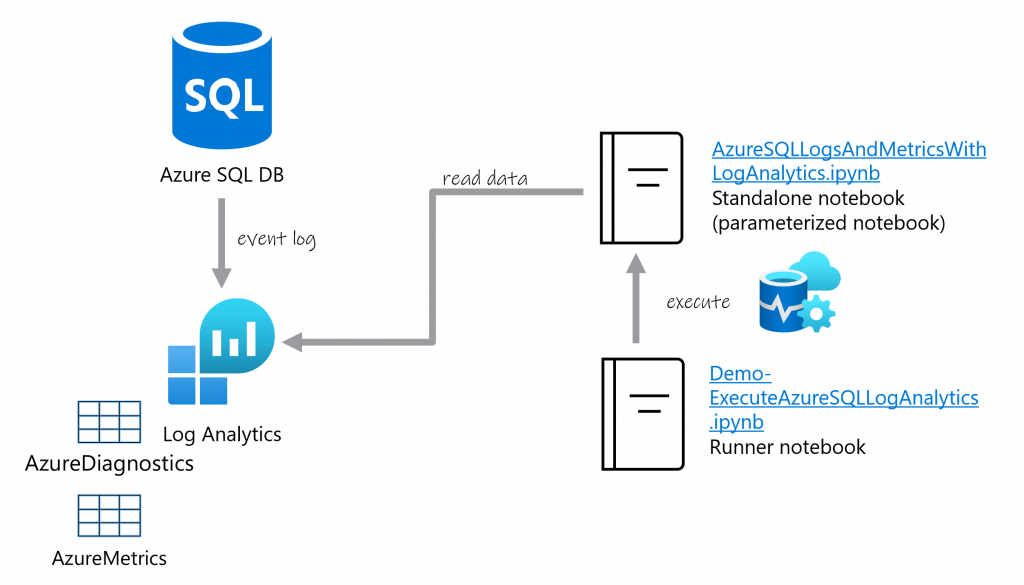
Tip: you may also be interested in checking out Basic KQL for Troubleshooting Azure SQL session from the Around The Clock with Azure SQL and ADF from last month.

Hope you can join more in depth session on this topic this Thursday with Taiob and me!
Feel free to post issues / feedback at Issues · microsoft/azuredatastudio (github.com); or leave a comment below.
No responses yet