Earlier today May 18, 2021, Shafiq Rahman and I presented From Oops to Ops: Incident Response with Jupyter Notebooks virtually at Techorama Belgium. In this one hour session, we covered the following:
What if you can apply software engineering practices to your troubleshooting guides (TSGs) / playbook / runbook for your team’s on-call? What if you can reduce stress and mistakes in your incident response workflow?
Join this session to learn more about TSG Ops framework, where we revolutionize how Database Administrators and Data Engineers can be more effective and feel empowered during incident response. We will share some of our learnings and our journey on implementing TSG Ops, which is based on Jupyter Notebooks.
We’ll show how TSG Ops in Azure Data Studio makes incident response for SQL Server (on-prem) and Azure SQL much easier. We’ll show case how you can use Notebooks with your favorite languages, from SQL to KQL, from PowerShell to Python, and all the way to .net interactive, providing you most flexibility.
As a fun demo, I showed a simulated “incident response flow” using Planner as the ticketing system, and the magic of automation with Azure Logic app (or Power Automate if you prefer that), Azure Automation with a PowerShell job, a Notebook in GitHub and Azure Storage to store the executed Notebook. Here’s a quick recap:
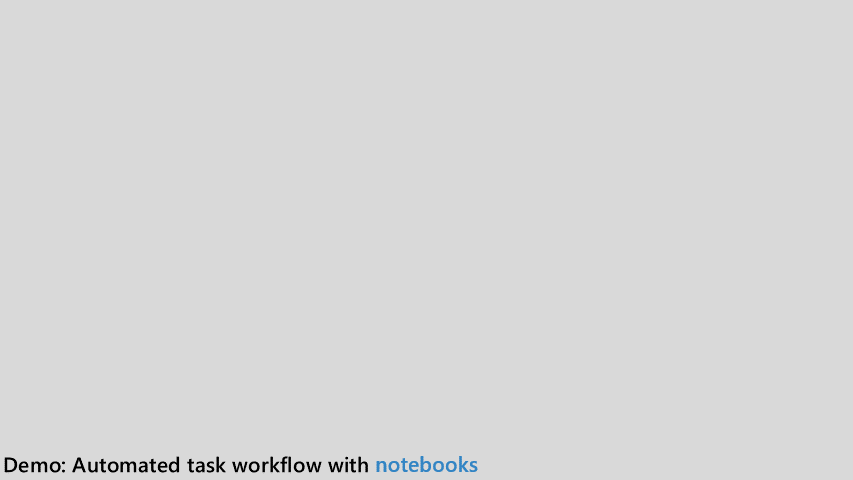
- Use Power Automate or Azure Logic Apps to automate the flow, i.e. to automatically trigger when an email is received or if a new task is assigned to you, to send an email after a job is completed with diagnostic or mitigation results.
- Use Azure Automation account and jobs that get called by Power Automate or Azure Logic Apps, to run a PowerShell script that invokes a notebook (either SQL or PowerShell kernel based) from GitHub and stores the Notebook output in Azure Storage.
- Use a Jupyter Notebook with SQL / PowerShell kernel that does a number of diagnostic queries (and mitigation if applicable).
Session notes, useful links / resources and slide deck are available on GitHub.
Thank you for attending. Hope to see you next time 🙂
No responses yet