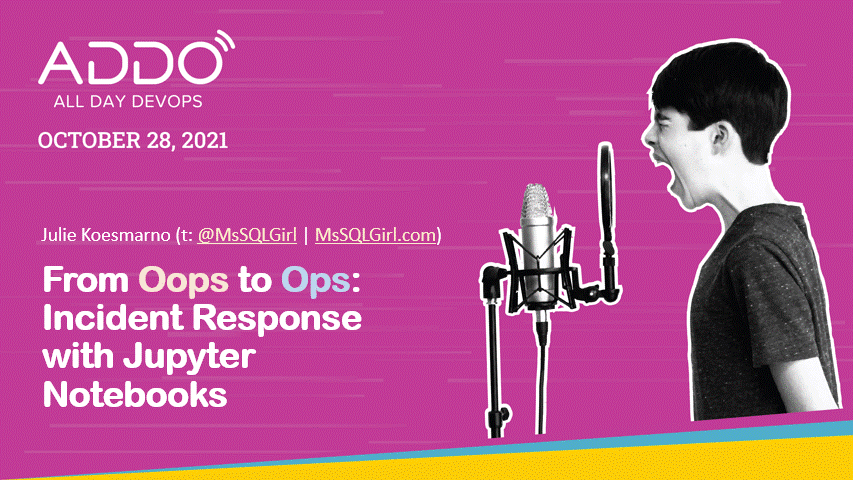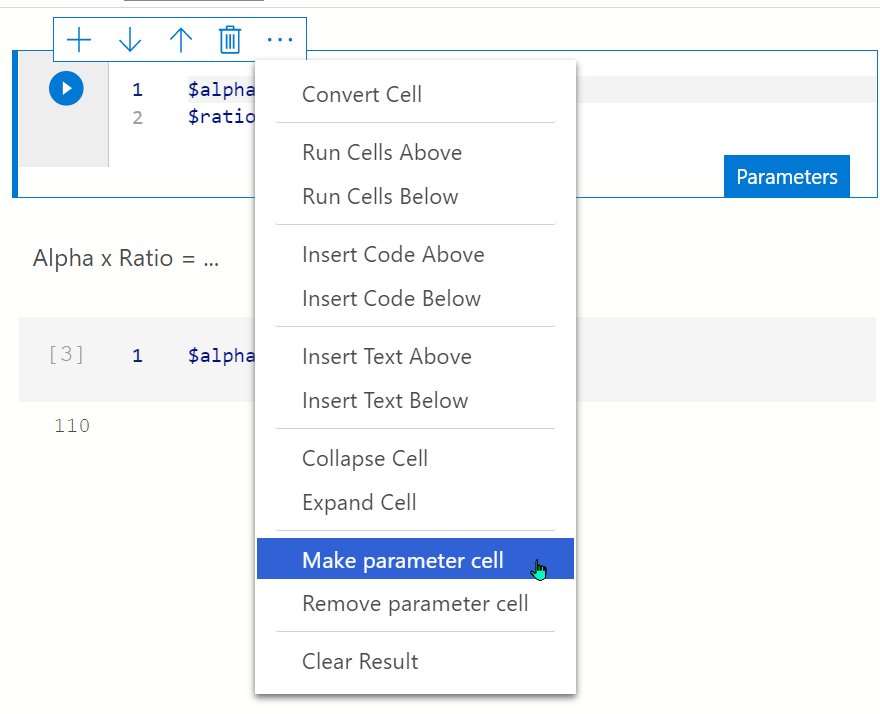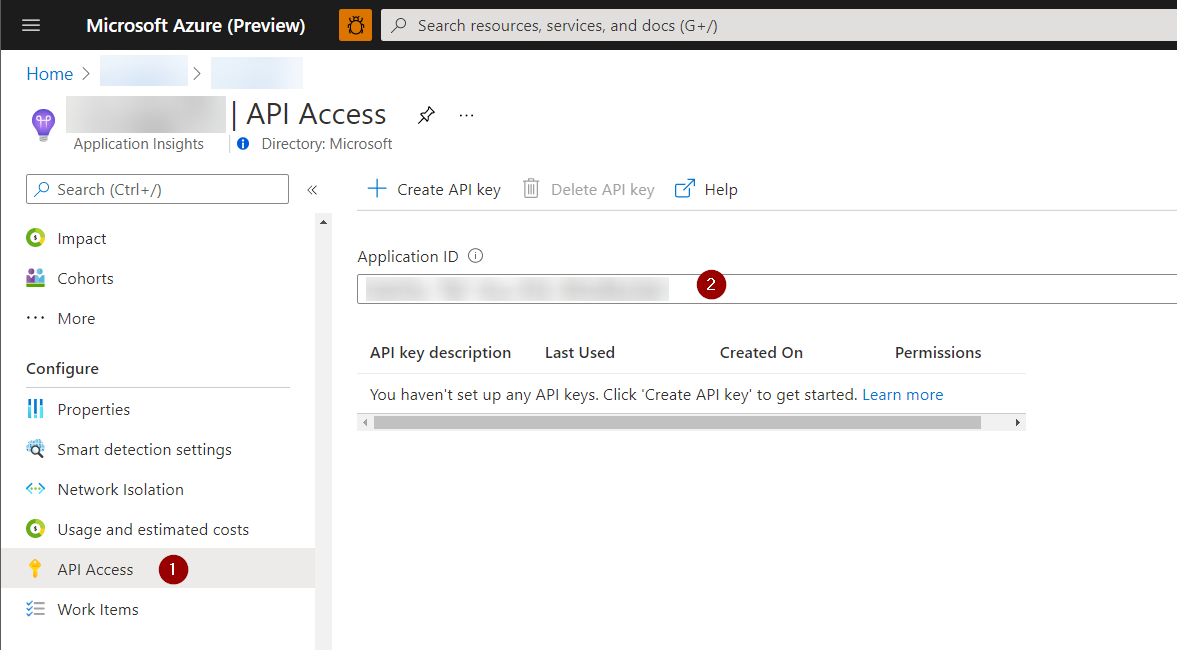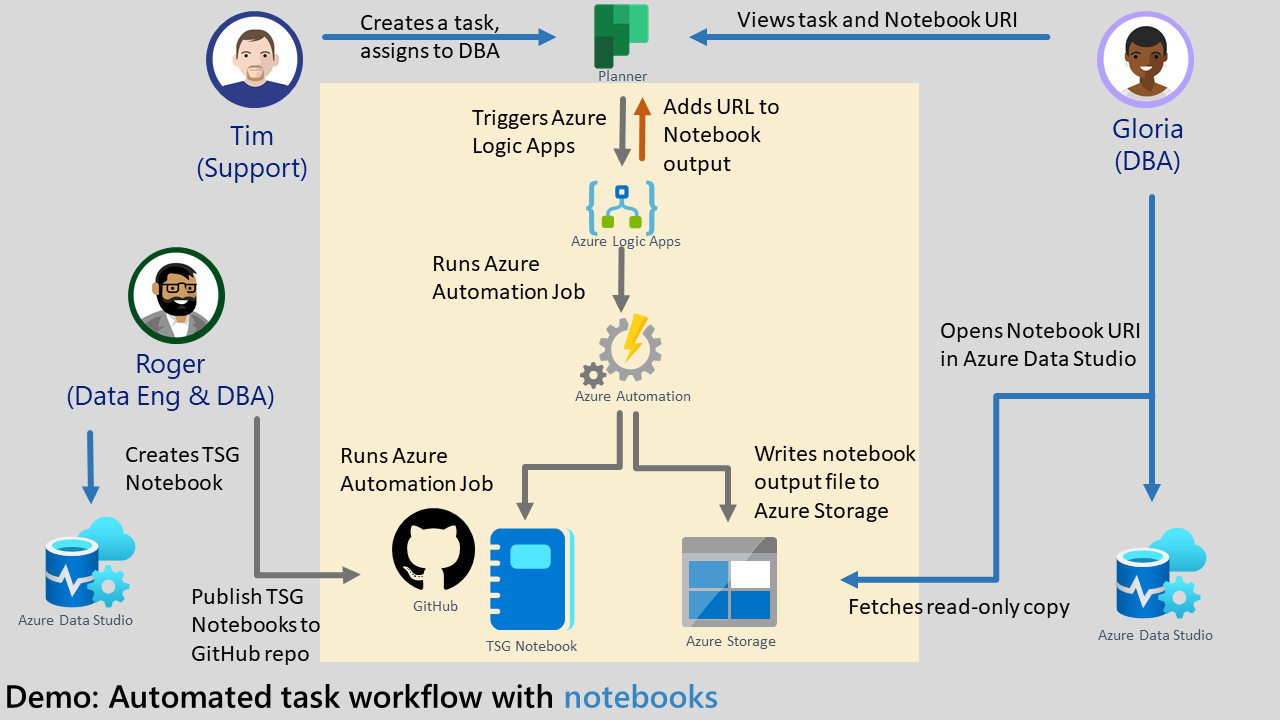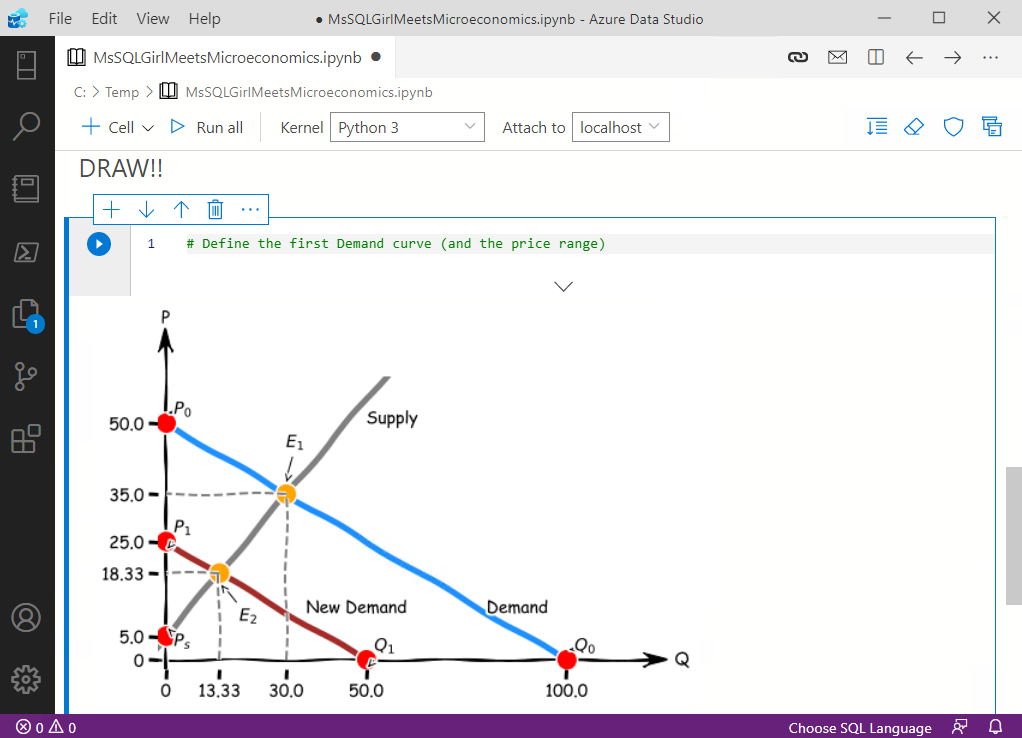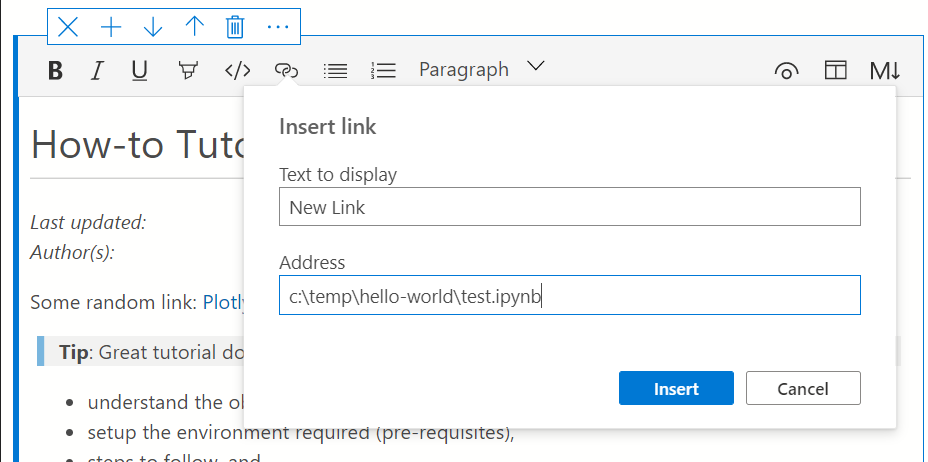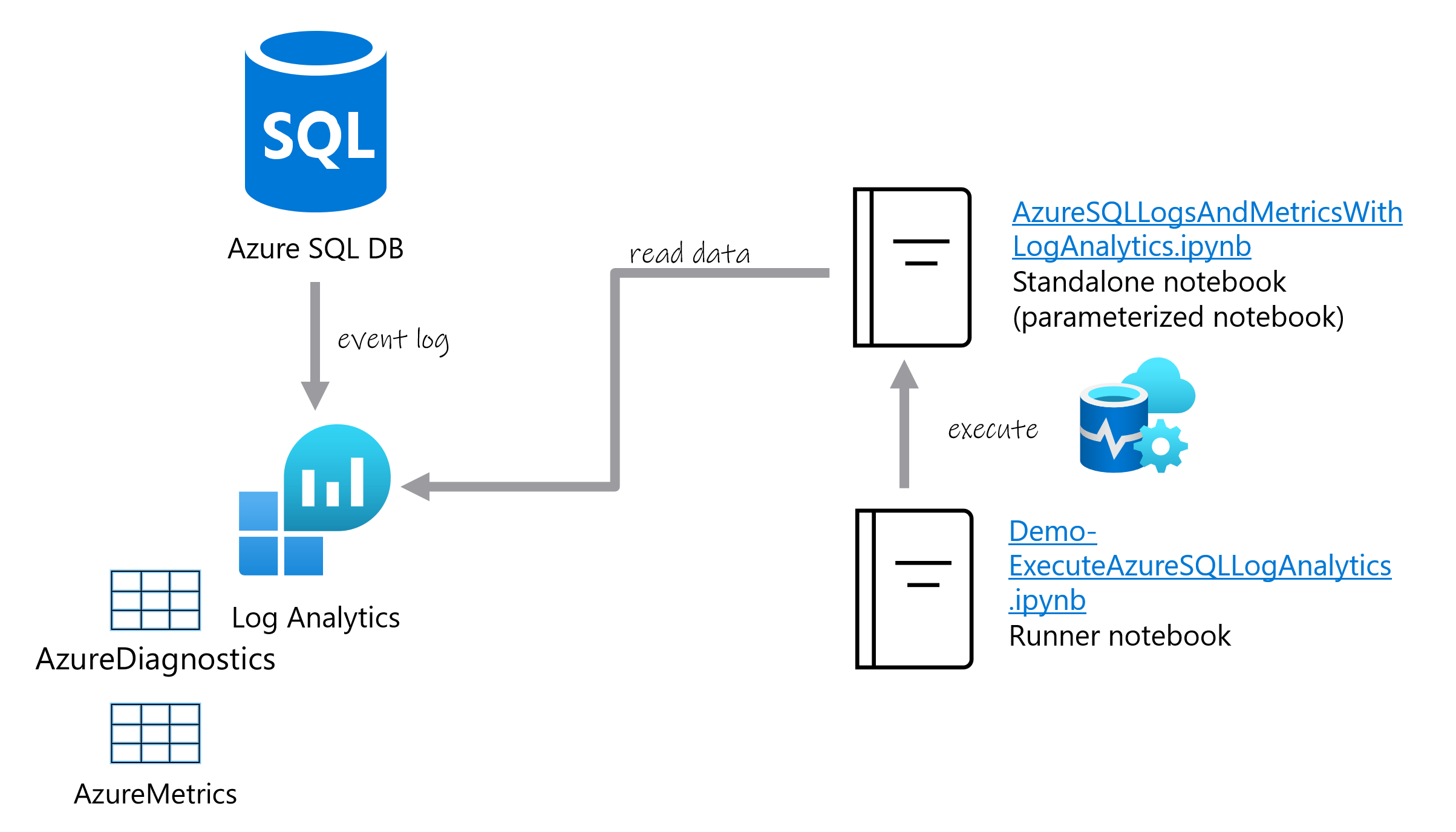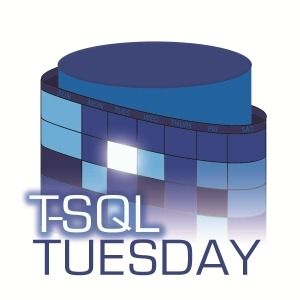Join me at All Day DevOps 2021 on Oct 28, 2021. Slide deck and session notes are available here!
SQL notebooks and PowerShell notebooks that we've created using Azure Data Studio, can be run on PowerShell CLI. If these notebooks can be run on PowerShell CLI, that means any automation systems or serverless architecture (Azure Automation combined with Azure Logic Apps as an example) should be able to run these notebooks also.
Latest update from Azure Data Studio team on improved Jupyter Notebook loading time in Azure Data Studio.
Learn how to create custom queries against Azure Application Insights to better understand your serverless apps.
I'm super excited to be speaking at SQLPort on Jul 21, 2021 at 18:15 (WEST / GMT +1) on "Incident Response with Jupyter Notebooks for the DBAs".
What if you can apply software engineering practices to your troubleshooting guides (TSGs) / playbook / runbook for your team’s on-call? What if you can reduce stress and mistakes in your incident response workflow?
Check out how I use Jupyter Notebook in Azure Data Studio recently and generally. Specifically, I'm learning how to create microeconomics charts with Python.
Notebook tip: create a relative link to another notebook easily with Insert Link button in Text Cell
There are three ways of executing parameterized notebook (from another "runner" notebook). Check out the demo files!
Cheatsheet is definitely one of my tools to learn new things. From learning bash (unix/linux), PowerShell, KQL, markdown, Docker, Python or R!