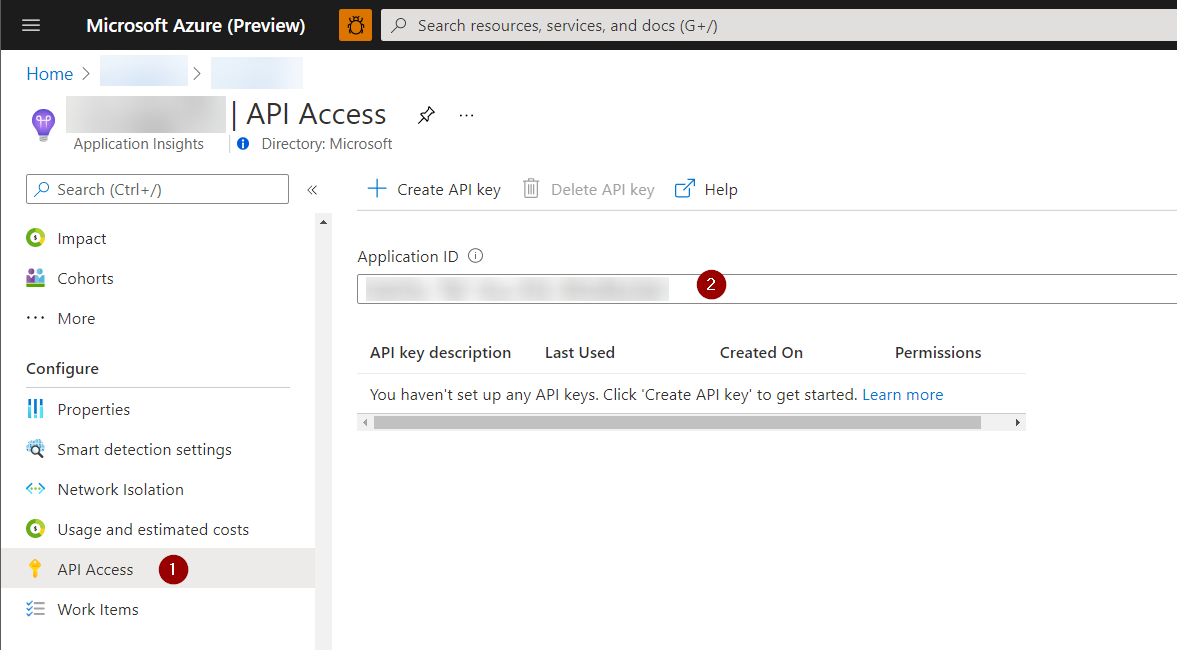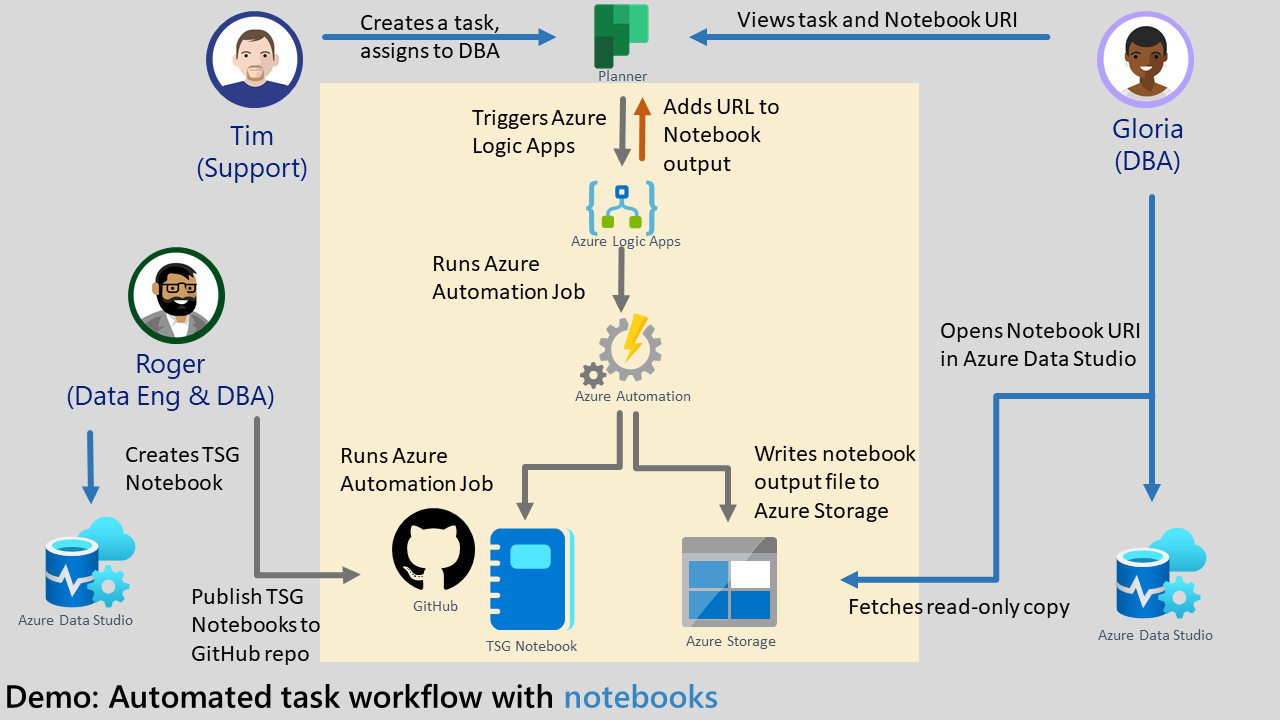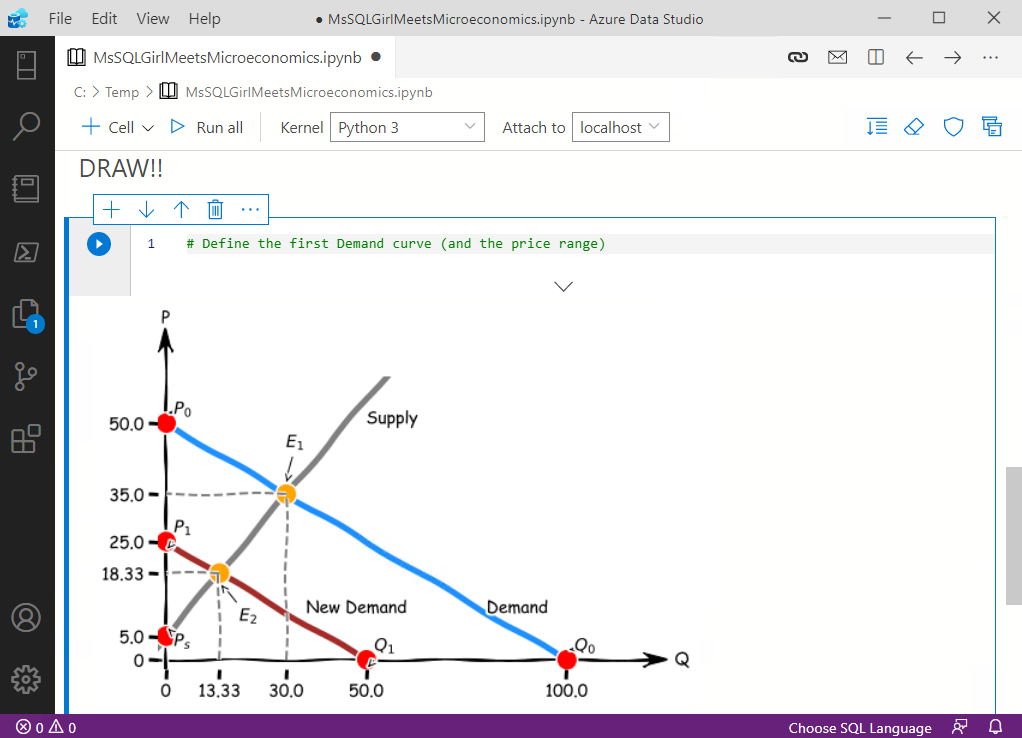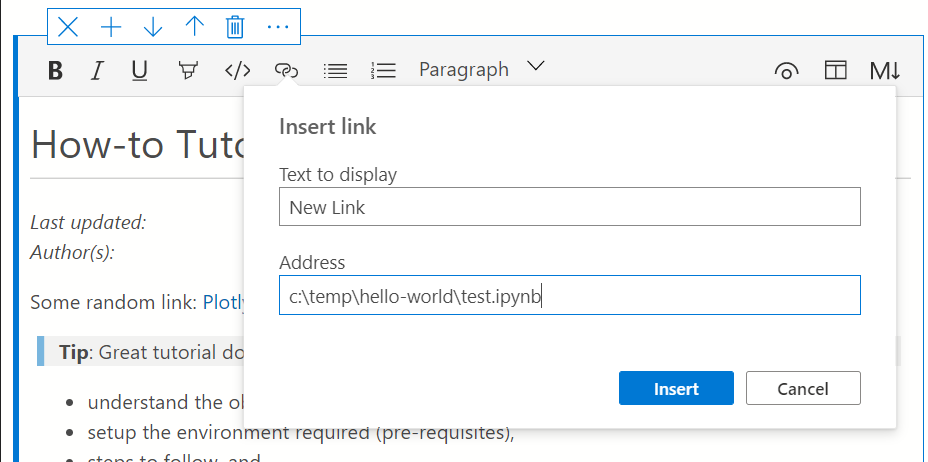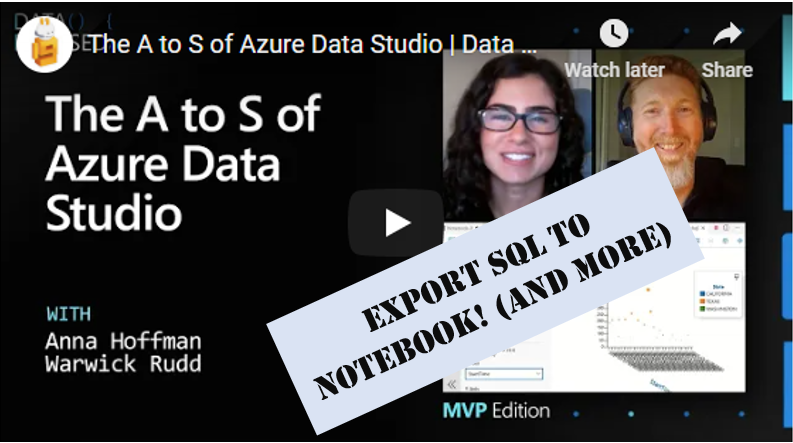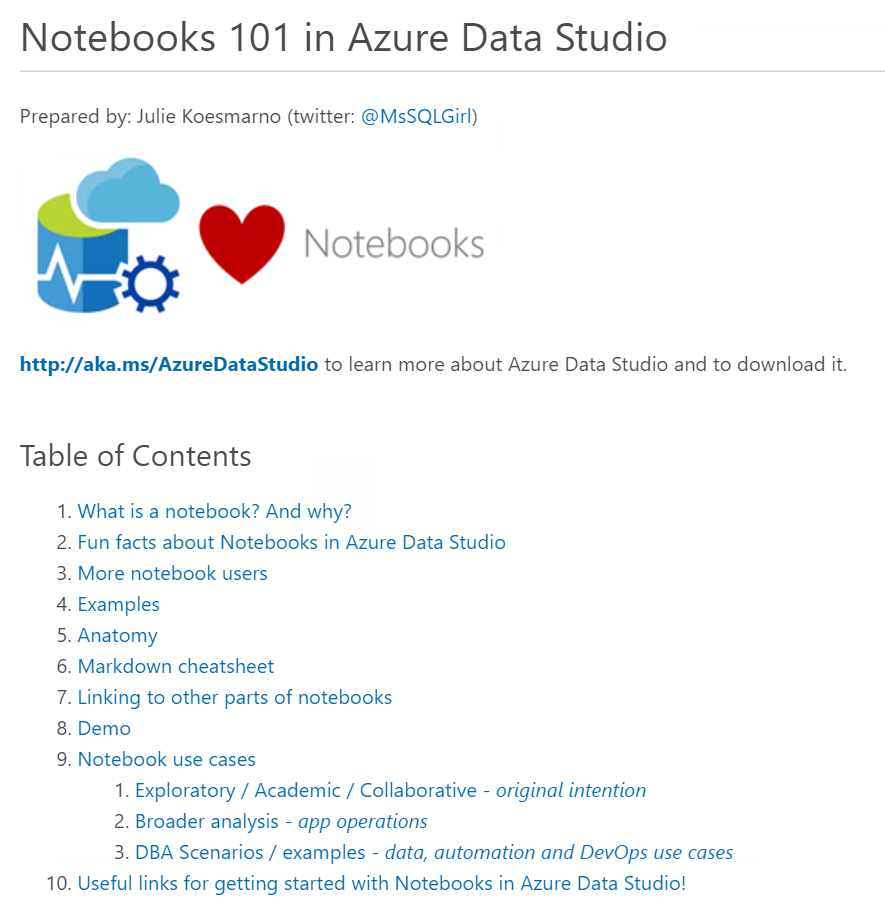Latest update from Azure Data Studio team on improved Jupyter Notebook loading time in Azure Data Studio.
Learn how to create custom queries against Azure Application Insights to better understand your serverless apps.
I'm super excited to be speaking at SQLPort on Jul 21, 2021 at 18:15 (WEST / GMT +1) on "Incident Response with Jupyter Notebooks for the DBAs".
What if you can apply software engineering practices to your troubleshooting guides (TSGs) / playbook / runbook for your team’s on-call? What if you can reduce stress and mistakes in your incident response workflow?
Check out how I use Jupyter Notebook in Azure Data Studio recently and generally. Specifically, I'm learning how to create microeconomics charts with Python.
Notebook tip: create a relative link to another notebook easily with Insert Link button in Text Cell
There is an amazing line up of Women presenters and tech + professional development for the […]
Converting SQL scripts to Notebook is super handy for users who are trying out notebooks and […]
When writing a notebook, it can be very handy to be able to refer to a specific part to a notebook and allow the readers to jump to that part, i.e linking or anchoring. Using this technique, you can also create an index list or a table of contents or cross-referencing to parts of other notebooks too.
Learn more about Reproducible Analysis techniques with notebooks for SQL Data Analysts.