During my presentation on “DirectQuery vs Vertipaq Modes in SSAS Tabular Model” at PASS BI/DW VC and SQL Rally in Dallas this year, I briefly explained the Hybrid Mode in Tabular BI Semantic Model (BISM). I would like to discuss Hybrid Mode further in two parts. Here is the first part, which contains a basic walkthrough of Hybrid Mode in Tabular BISM.
On a side note, DirectQuery vs Vertipaq Modes in SSAS Tabular Model slide deck can be downloaded from here: https://www.mssqlgirl.com/slide-deck-directquery-vs-vertipaq-for-pass-dwbi-vc.html
Introduction
The default mode of SSAS Tabular Model is the In-Memory (also known as Vertipaq Mode), where the data from various types of data source are processed and loaded into the in-memory Tabular databases. Any queries executed on the Tabular database will be served based on the data in Memory (cache). Due to the state of the art compression algorithm and multi-threaded query processors, the xVelocity in-memory analytics engine can provide fast access to the tabular model objects and data. In-Memory mode supports both DAX and MDX query types.
Another mode available for SSAS Tabular Model is DirectQuery. DirectQuery translates all DAX queries at run time to SQL statements, allowing real time access to the SQL Server source database. Unlike the In-Memory mode, DirectQuery only works with one SQL Server data source. The main advantage of using DirectQuery is the real time access and scalability. This comes with a price of restrictions on a number of DAX functions and missing Calculated Column feature. Only client tools that issues DAX queries can access Tabular Model with DirectQuery mode.
Hybrid Mode combines the design aspect of DirectQuery and Client Tool flexibility of In-Memory. Essentially, Tabular Database Model with Hybrid Mode is designed/developed with DirectQuery enabled, and is published with both DirectQuery access mode and In-Memory access mode. When published, the metadata is deployed and data will be processed into memory for the InMemory access. Hence, Hybrid Mode also requires processing mechanism of In-Memory and also supports both In-Memory partition type and DirectQuery partition type.
Querying in Hybrid Mode
There are two options of querying a Tabular database with Hybrid mode enabled.
The following diagram shows how Hybrid Mode can serve DAX issuing client tools (PowerView, SSRS) and MDX issuing client tools (Excel, Tableau, SSRS).
When a client tool issues a DAX query via the DirectQuery access mode, the DAX query is passed and then converted into an equivalent SQL query that accesses the source SQL Server database directly. The result returned to the DAX issuing client tool will be straight from the source SQL Server data source.
When executing an MDX query via In-Memory access mode, the query is served from the cache (the tabular database). There is no conversion and the results returned to the MDX issuing client tool will be based on the data that is in the cache.
Note: PowerView is a DAX issuing client tool that can work with both DirectQuery and In-Memory. If the primary/default Query Mode of a hybrid Tabular database is DirectQuery, the result is served straight from the source SQL Server data source. If the primary/default mode is In-Memory, the result is served from the cache. More about the two hybrid modes this later.
Enabling Hybrid Mode – the Basics
1. Design phase
When creating a Tabular Model solution using SSDT, ensure that DirectQueryMode value is set to On. This will ensure that the solution will conform to DirectQuery design features.
2. Deployment phase
Prior to deploying the solution, change the Query Mode to “In-Memory with DirectQuery” or “DirectQuery with In-Memory”. These are the two available Hybrid modes.
Query Mode: In-Memory with DirectQuery
In-Memory with DirectQuery option means that In-Memory is the primary (or default) connection. Howevever, when needed and if the client tool supports this, the secondary Query Mode, i.e DirectQuery, can be used instead.
This query mode is ideal for the following scenarios
- Users are mainly using Excel to perform analysis on the tabular model.
- The processed data in memory will be used to serve Excel queries.
- The processed data in memory will be used to serve PowerView report.
- Only occasional real-time queries required for accessing the real time data, using SSRS as an example.
Query Mode: DirectQuery with In-Memory
DirectQuery with In-Memory option means that DirectQuery is the primary (or default) connection. Howevever, when needed and if the client tool supports this, the secondary Query Mode, i.e In-Memory, can be used instead.
This query mode is ideal for the following scenarios
- Users are mainly using PowerView (or DAX issuing Client Tool) to perform analysis on the tabular model.
- By default, always returns real time data.
- Only occasional processed in memory data is required to be retrieved from Excel.
Connecting to Hybrid Mode tabular database
Connecting to a tabular database with Hybrid Mode is the same as connecting to either InMemory or DirectQuery – that is, if you would like to use the primary mode. For example, if a tabular database is published with Query Mode of “DirectQuery with In-Memory”, the default connection via a client tool will always be made through to the DirectQuery, with no extra steps required. Similarly, if the Query Mode is “In-Memory with DirectQuery”, the default connection will use the In-Memory.
When using “DirectQuery with In-Memory” Query Mode, a client tool can connect to the tabular database using the In-Memory mode, by specifying it in the connection. Below is an example for connecting via SQL Server Management Studio, to the In-Memory part to a tabular database that has been published with “DirectQuery with In-Memory” .
Below is a sample of specifying the DirectQueryMode in Excel:
Note: As at the time of writing, the DirectQueryMode connection property cannot be specified on PowerView. So, PowerView will use the primary (default) of the Hybrid Mode of the tabular database.
Wrap Up
Above is the basic walk-through of Hybrid Mode in SSAS Tabular. Hybrid Mode Tabular Databases come in two Query Modes, “DirectQuery with In-Memory” or “In-Memory with DirectQuery”. The first Query Mode in the name is the “primary” Query Mode of the tabular database. Tabular databases with Hybrid mode are designed in DirectQuery, but published with either of the two Query Modes. Some client tools provide the option to switch to the secondary Query Mode by specifying “DirectQueryMode” connection parameter.
Stay tuned for Part 2 of this series for more information on the design tips and important factors to consider when implementing Tabular solution with Hybrid Mode.
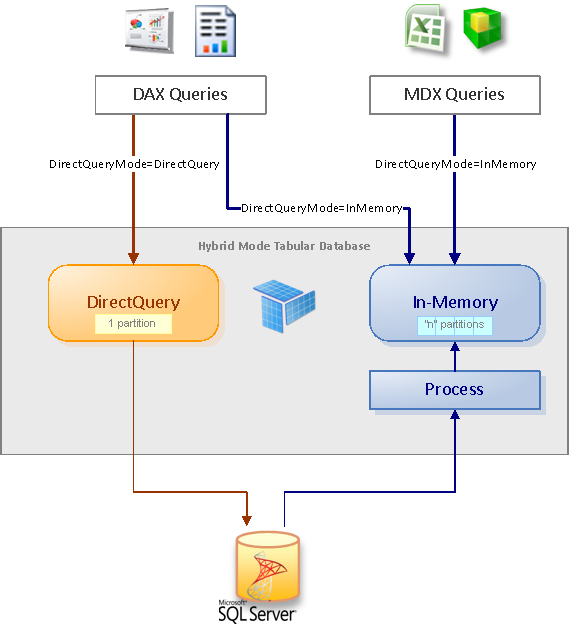

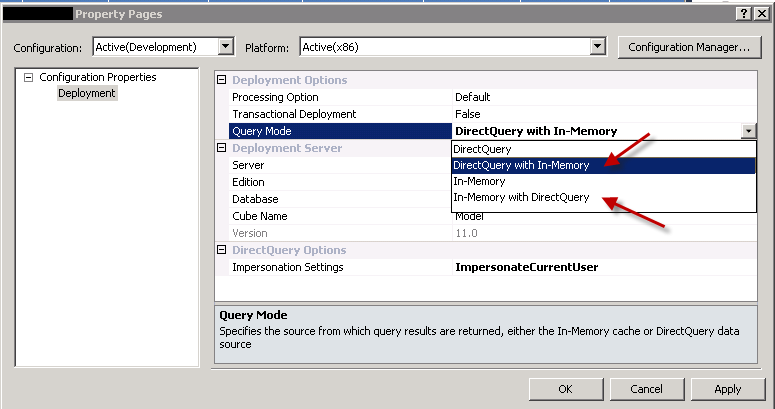

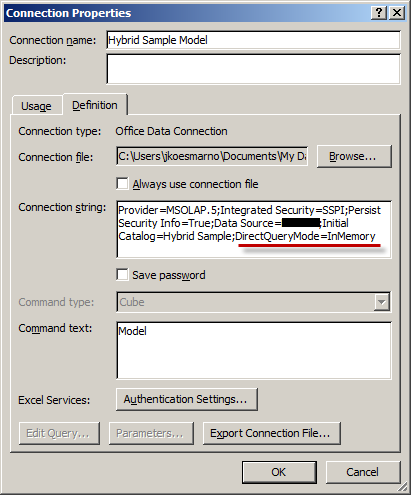
3 Responses
[…] Hybrid Mode in Tabular BI Semantic Model – Part 1 Share this:EmailPrintFacebookShareDiggRedditStumbleUpon […]
[…] Part 1 of the Hybrid Mode in Tabular BI Semantic Model is located here. […]
[…] The one post you don’t want to miss: Hybrid Mode in Tabular BI Semantic Model […]