I enjoy reading Jason Thomas’ blog, especially on SSRS. He has very good techniques that he describes very well.
In his latest post, Measure Selection Using Slicers, using Excel 2010 he explores how you can allow measure selection using slicers, which I think is really great. I have used the technique multiple times in Tabular Model.
The Excel 2013 version of his is here, in case you are thinking of testing it out on Excel 2013. I upgraded the PowerPivot first when I opened the original workbook in Excel 2013. Below is a reusable set of steps that you can use to upgrade an Excel 2010 workbook with PowerPivot to Excel 2013.
Caveat: upgrading from Excel 2010 to Excel 2013 may be problematic Read Jason Thomas discussion here. This discussion is related to having different Excel table names to the PowerPivot table names.
Upgrading Excel 2010 workbook with PowerPivot to Excel 2013
1. Open the workbook. in Excel 2013. Ensure you click on “Enable Content”
If you click on one of the slicers, you may get an error similar to the following.
“The workbook has a PowerPivot data model created using a previous version of the PowerPivot add-in. You’ll need to upgrade this data model with PowerPivot for Excel 2013”.
2. Click on PowerPivot tab, and choose Manage
You will get a warning similar to when you click on a slicer. Clicking OK will open up a dialog box to upgrade.
3. Click OK on the PowerPivot upgrade option.
4. Once PowerPivot is finished upgrading, a dialog box will appear to notify you that the workbook is still running in compatibility mode. Choose Yes to upgrade the workbook fully.
The workbook will be closed and reopened as an Excel 2013 version.
The version I am using is Microsoft Excel 2013 (15.0.4420.1017) 64-bit; Part of Microsoft Office Professional Plus 2013.
Update: I spoke with Jason Thomas and we confirmed that we are running different versions of Microsoft Office 2013. I have downloaded mine from my Technet Subscription which is the Microsoft Office Professional Plus 2013, whereas he obtained his copy from Office Preview website.
Enjoy!
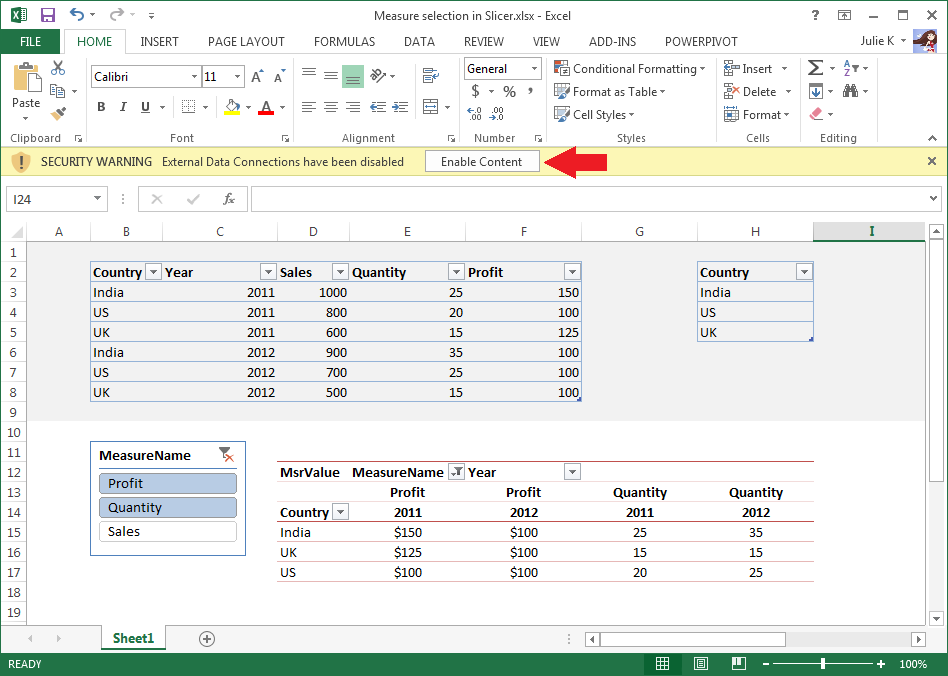
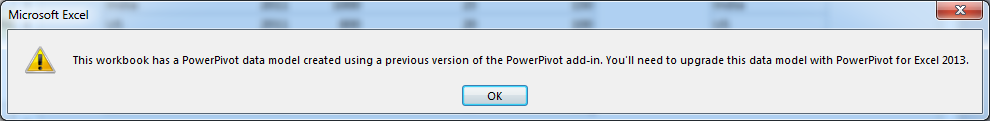
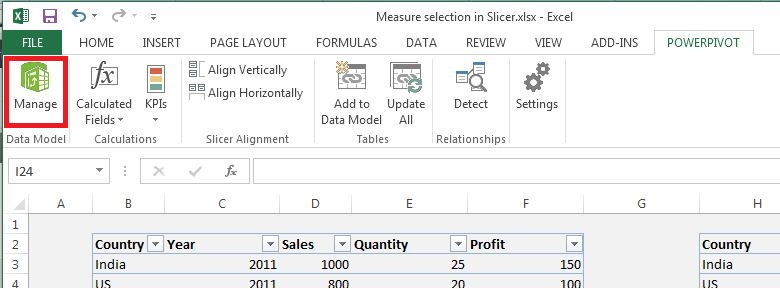
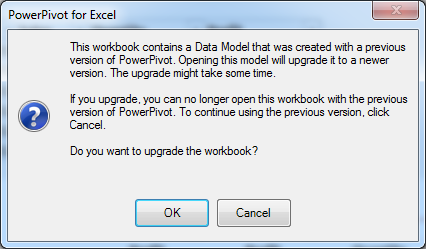
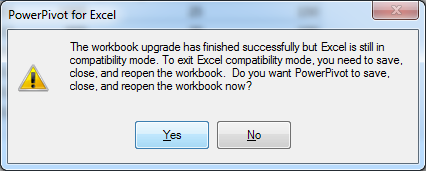
2 Responses
I prefer the excel version 2010. I often use excel slicers to filter information in pivot tables. Until I had the hang on it, however, it stood some times. This page has helped me a lot to check the functions of excel http://www.excel-aid.com/excel-slicers-pivot-table.html
Hi Mandy,
Thank you for providing the link.
If you have the time, check out Excel 2013 as it introduces Timeline slicer which is designed for Date. It allows easier Date filtering.
Julie